Safari in Mac
If you use safari, you may notice that safari didn't show url when you hover a link. There is a way to show it in safari. In order to do this, follow this step :
- Launch safari in your mac.
- Click View Menu.
- Click on Show Status Bar.
- Done.
Right now, every time you hover a link when you browse using safari, you can peek the url in the bottom of the safari window
Safari in iPhone
If you use safari, you may notice that safari didn't show url when you hover a link. There is a way to show it in safari. In order to do this, follow this step :
- Launch safari in your mac.
- Click View Menu.
- Click on Show Status Bar.
- Done.
Right now, every time you hover a link when you browse using safari, you can peek the url in the bottom of the safari window
In your iPhone, you can also see a link without setting anything. Here is how you can preview a link before you go through the link:
- Launch safari from your iPhone and go to a webpage with a link.
- When you find a link, tap and hold for at least 2 seconds until an action menu show up
- In this action menu, you can preview the link before you decide to open it.
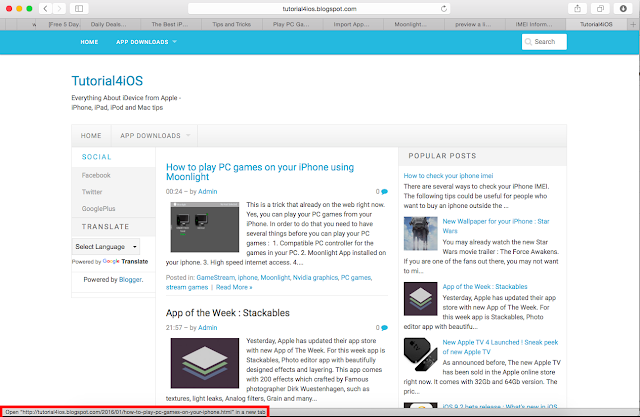








0 comments:
Post a Comment